Cleanup
Hopefully you’ve enjoyed the workshop and learned a few new things. Now follow these steps to make sure everything is cleaned up.
In the terminal, run below command to delete online:
cd /home/ec2-user/environment/recommender-system-dev-workshop-code/scripts nohup ./setup-rs-system.sh clean-online >> ~/nohup.log 2>&1 & tail -f ~/nohup.logThis will take about 20 minutes to release resources
offline cleanup
cd /home/ec2-user/environment/recommender-system-dev-workshop-code/scripts nohup ./setup-rs-system.sh clean-offline >> ~/nohup.log 2>&1 & tail -f ~/nohup.logAfter you finish the above steps, the online and offline parts of the recommendation system have been cleaned. If you want to completely empty all resources, you need to perform the following steps:Go to IAM Role Console, select the role beginning with
gcr-rs-dev-workshop-ec2and delete it.
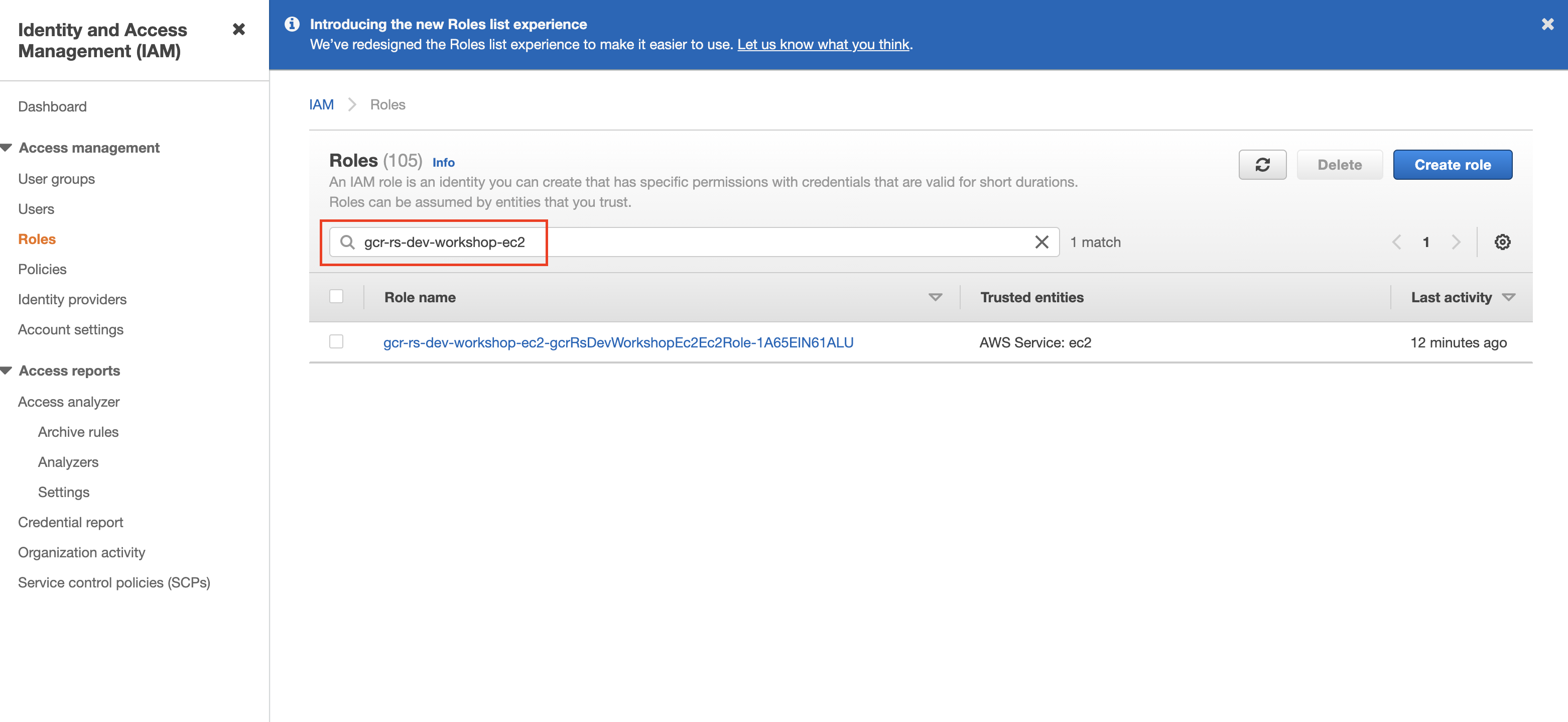
In the Cloudformation Console, delete below stacks:
gcr-rs-dev-workshop-ec2rs-dev-workshop-codebuild-role-stackrs-personalize-role-stack
Go to EC2 Key Pairs, select
gcr-rs-dev-workshop-key, and delete it.Suppose you are using Mac, go to your local disk which saves the key, eg:
~/Downloadscd ~/Downloads rm -f gcr-rs-dev-workshop-ec2-key.pem