Setup Argo CD Server
In this step, you will setup Argo CD server in EKS cluster
Run the below command to setup argocd server in eks cluster
cd /home/ec2-user/environment/recommender-system-dev-workshop-code/scripts nohup ./setup-rs-system.sh argo-server >> ~/nohup.log 2>&1 & tail -f ~/nohup.logThis will take about 2 minutes to provision
Attention:If this workshop deployed in China Region,you will see the following output and mention you to create SSH Tunnel. Open a new SSH Client in your local environment and goto the Key Pair directory. Copy and Paste the following SSH Command.
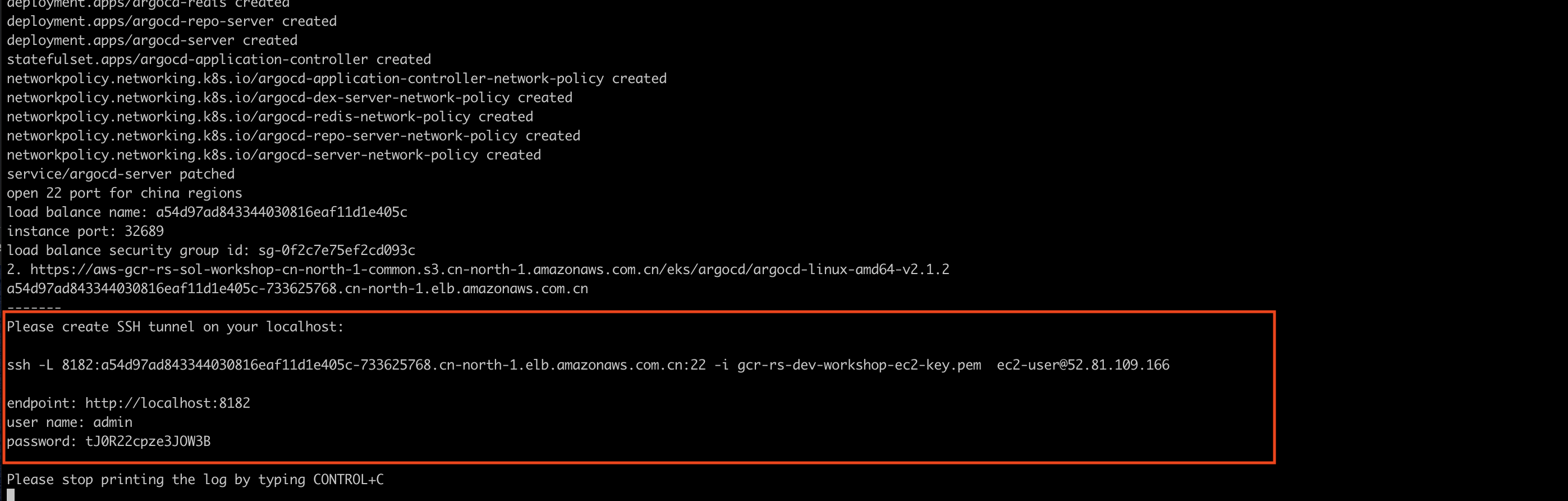
the console will output user name, password and server endpoint of argocd like below:

Copy endpoint into browser to access argocd server portal, if you are the first time to access this endpoint, click Advanced and Proceed to …
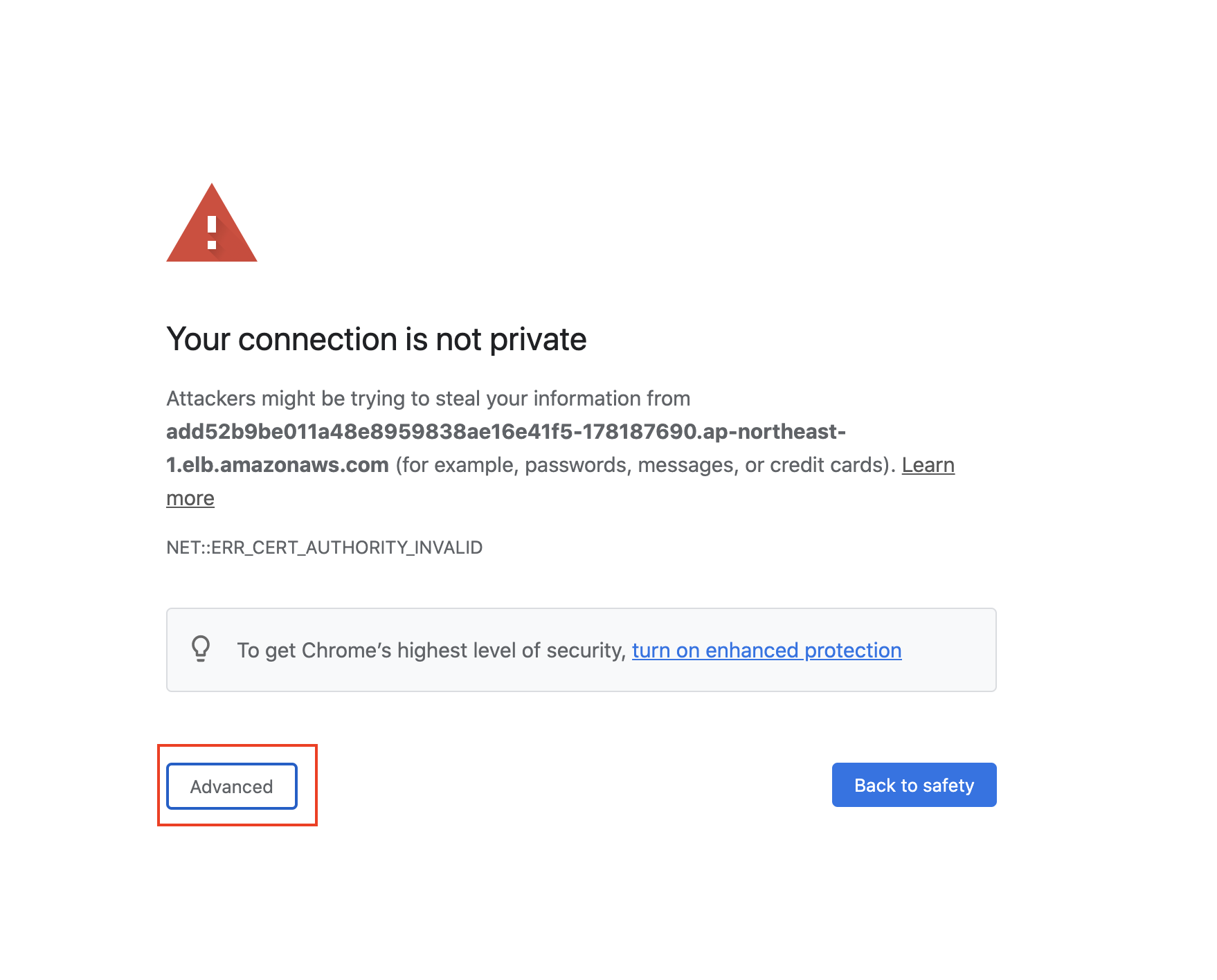
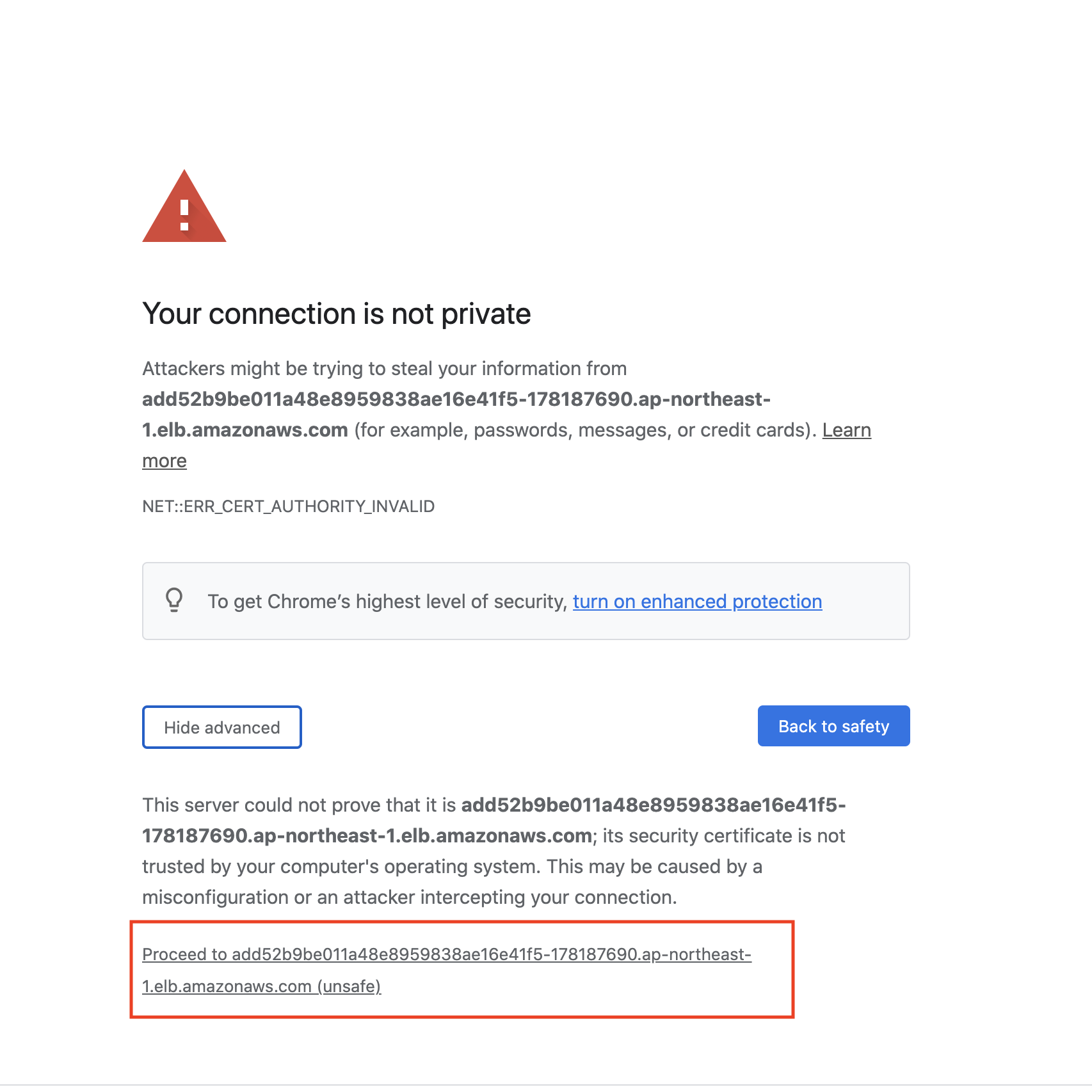
Input user name and password, then click SIGN IN, the portal should looks like below:
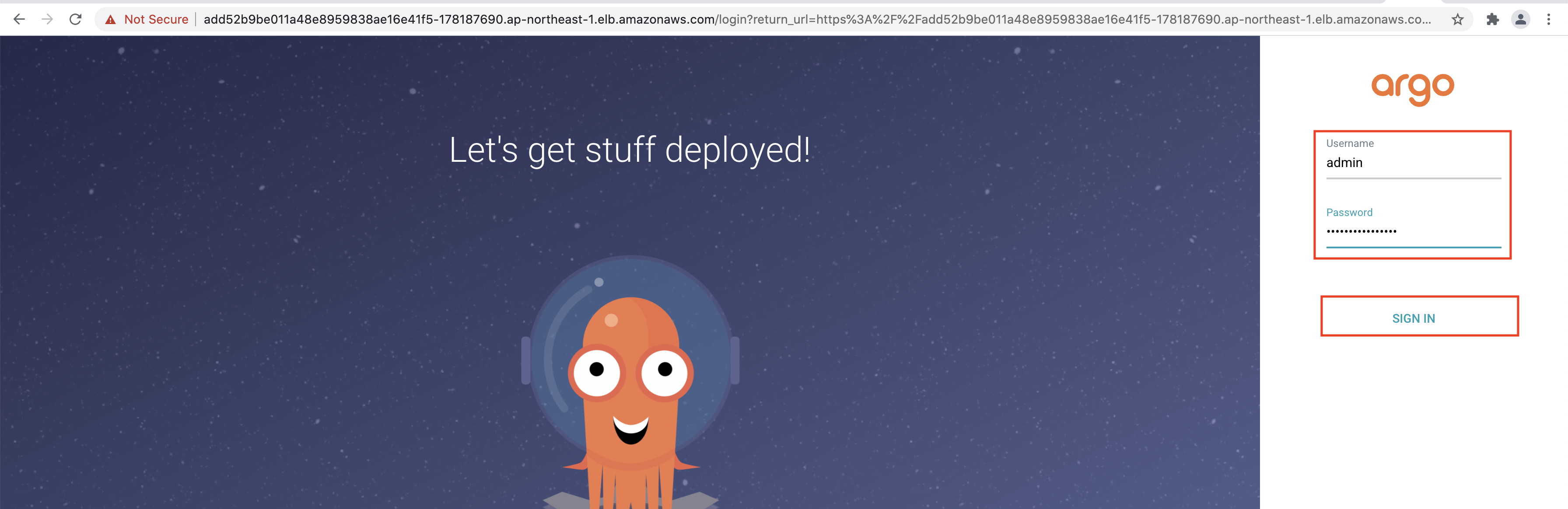
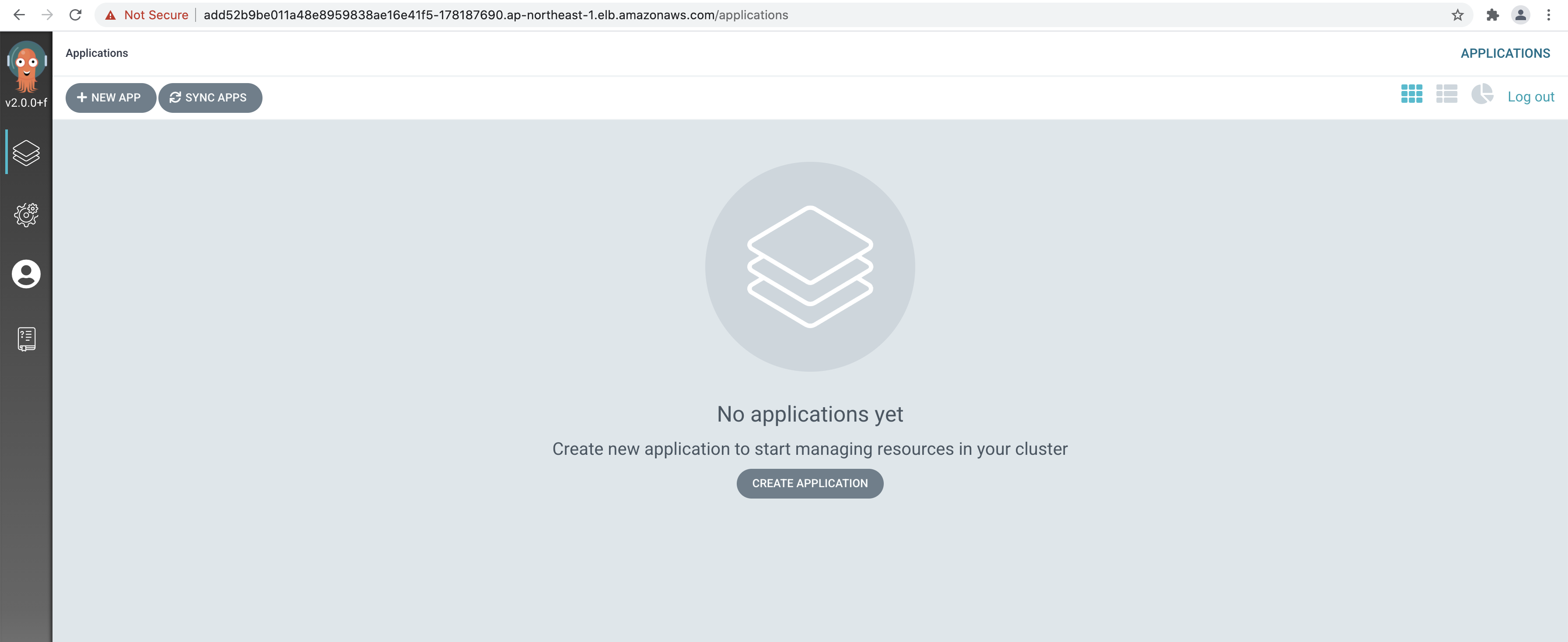
The argo cd server setup successfully!!