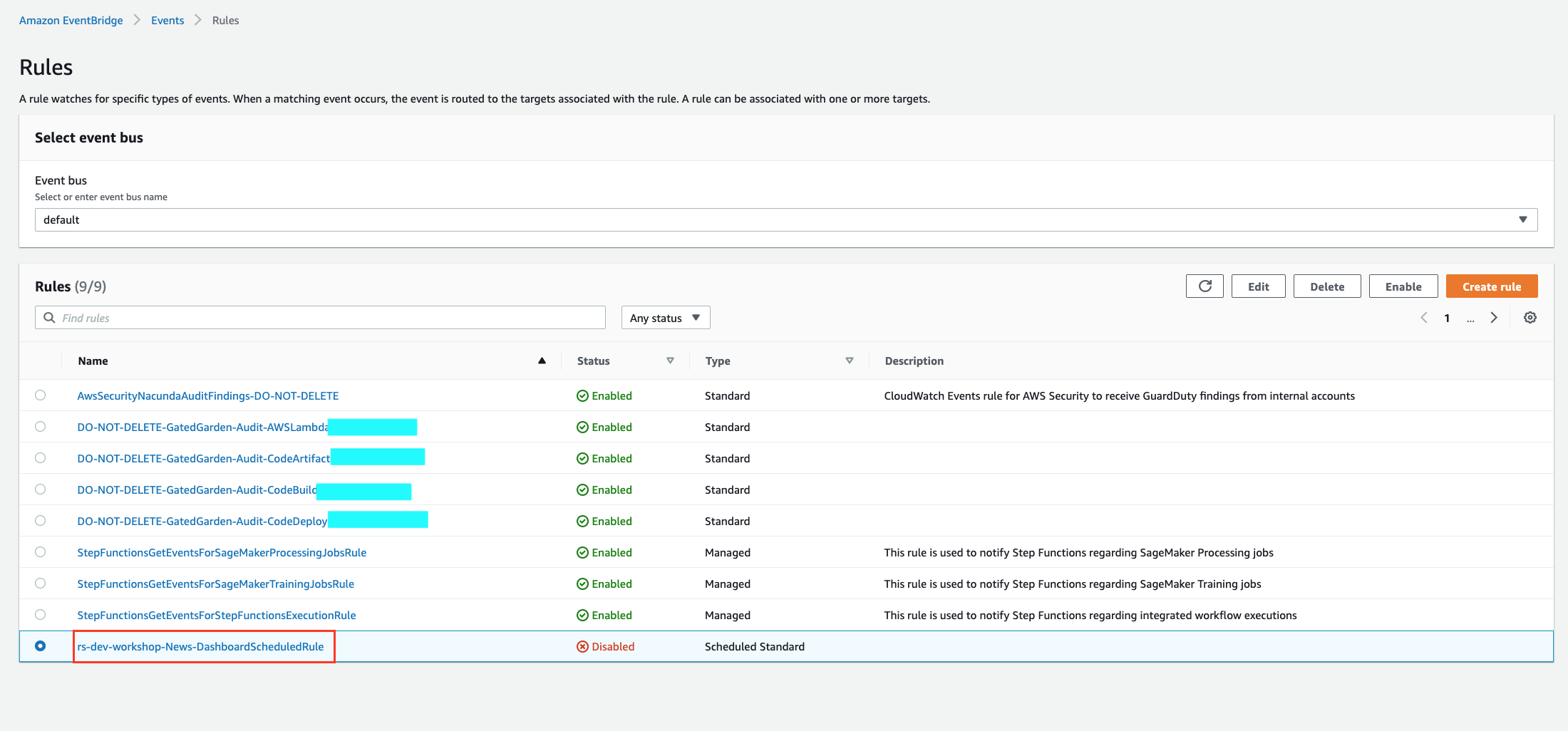Create Argo CD application
In this step, you will create Argo CD application to deploy all online services into EKS cluster
Run below command to create and deploy application:
cd /home/ec2-user/environment/recommender-system-dev-workshop-code/scripts nohup ./setup-rs-system.sh application >> ~/nohup.log 2>&1 & tail -f ~/nohup.logAfter about 1 minutes, the console will message as below:
application ‘gcr-recommender-system-news-dev’ created
Access argo cd portal to check services deployment status. Please make sure all the heart status become green and all the rotating tags become stable!!:
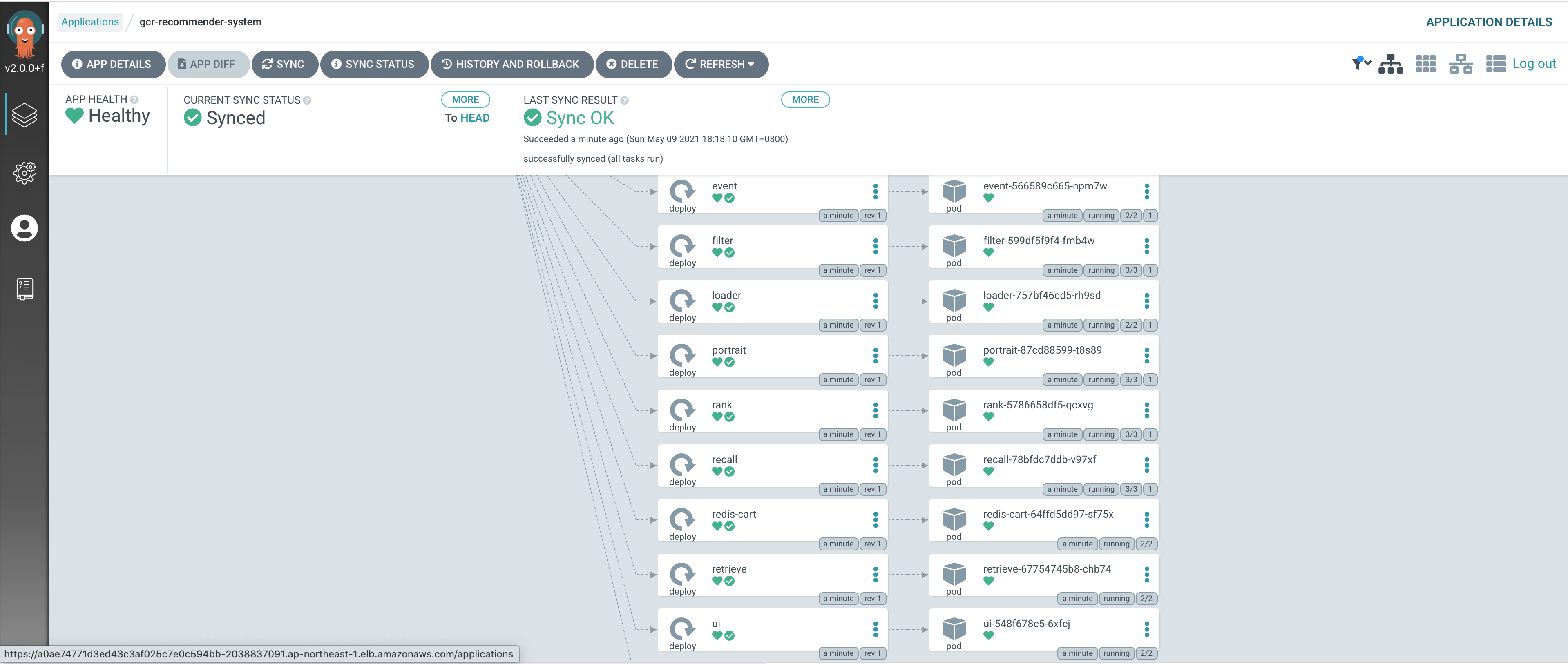
Load the seed data into the system. Go to /home/ec2-user/environment/recommender-system-dev-workshop-code/scripts directory
cd /home/ec2-user/environment/recommender-system-dev-workshop-code/scripts nohup ./setup-rs-system.sh load-data >> ~/nohup.log 2>&1 & tail -f ~/nohup.logSynchronize the method config file to the system.
cd /home/ec2-user/environment/recommender-system-dev-workshop-code/scripts nohup ./setup-rs-system.sh sync-method >> ~/nohup.log 2>&1 & tail -f ~/nohup.logGet the GUI endpoint:
./setup-rs-system.sh get-endpointAttention:If this workshop deployed in China Region,you will see the following output and mention you to create SSH Tunnel. Open a new SSH Client in your local environment and goto the Key Pair directory. Copy and Paste the following SSH Command.
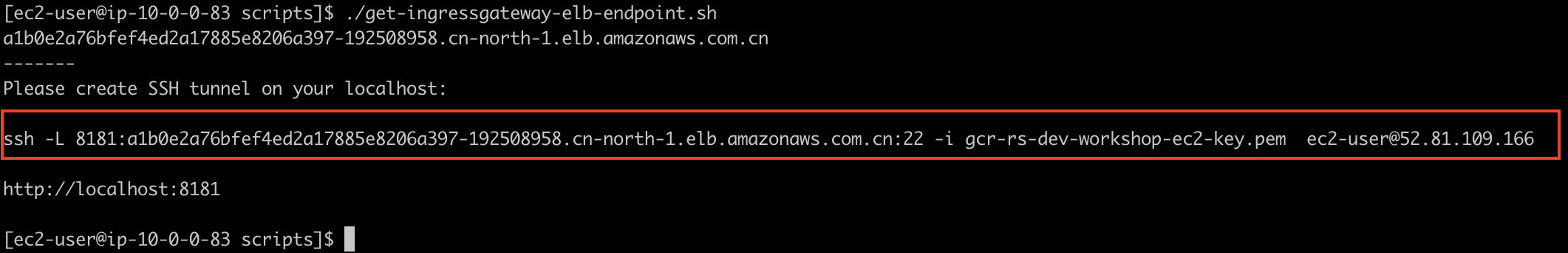
Access ui through browser, it should like below:
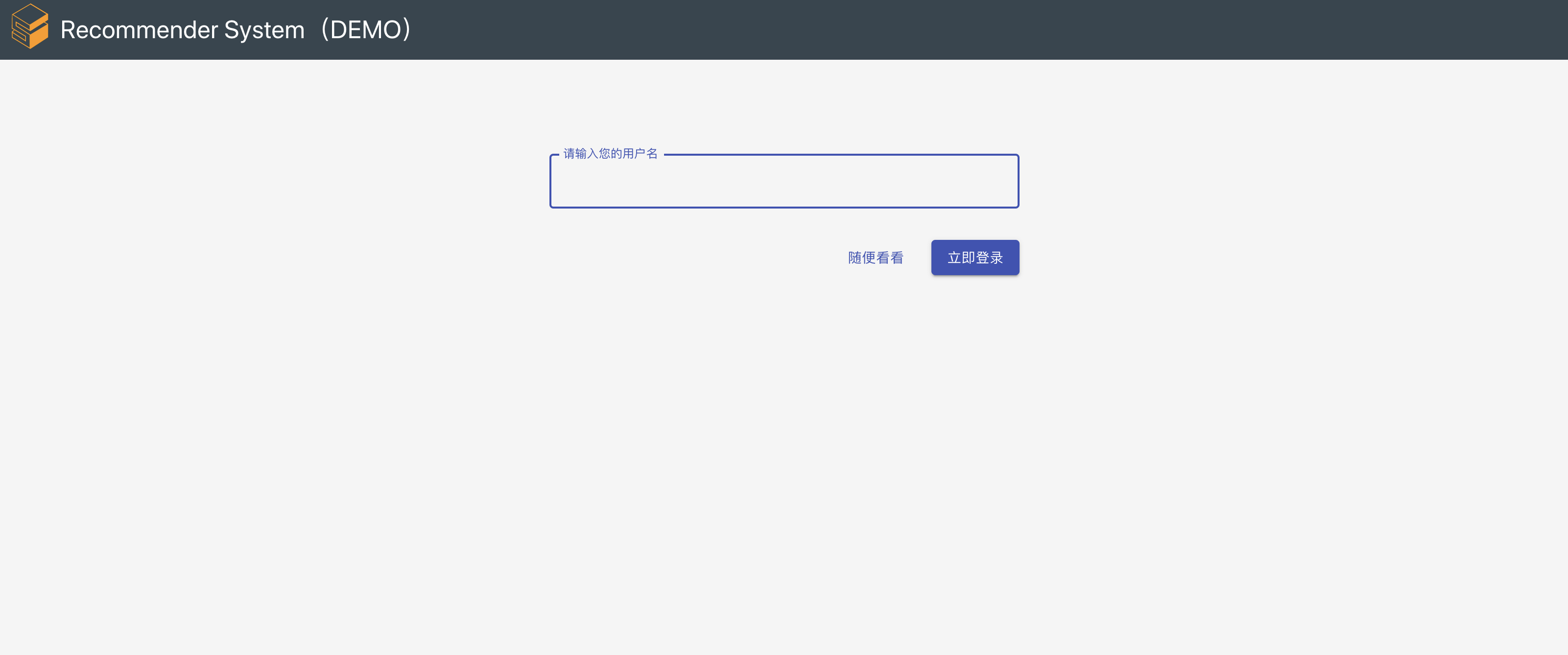
Congratulations!!! The recommender system has been deployed successfully!!
The default setting of Dashboard scheduled to automatic calculation. If you want to save costs, please open [cloudwatch control panel](https://console.aws.amazon.com/events/home#/rules), select and disable `rs -dev-workshop-News-DashboardScheduledRule`.