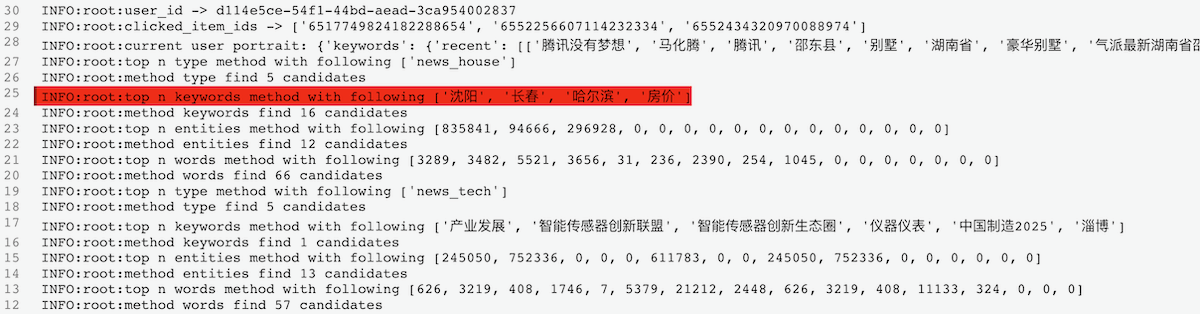Develop Offline Of Recommender System
Experience recall logic
Experience recall without keywords
Open recall log GUI
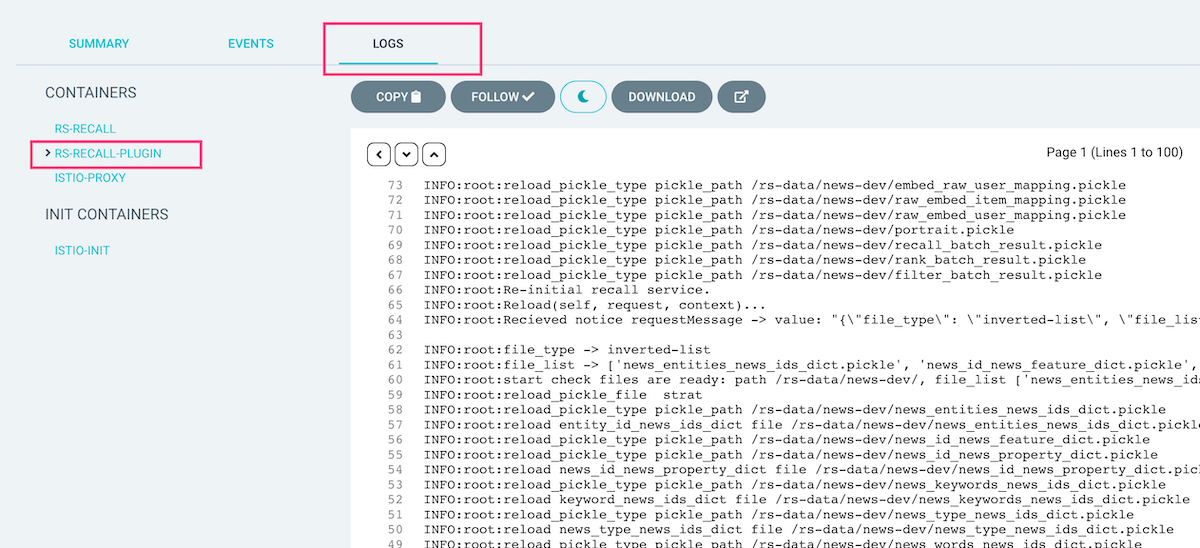
Click 4 ~ 5 news in the recommended list

View recall log in argo GUI
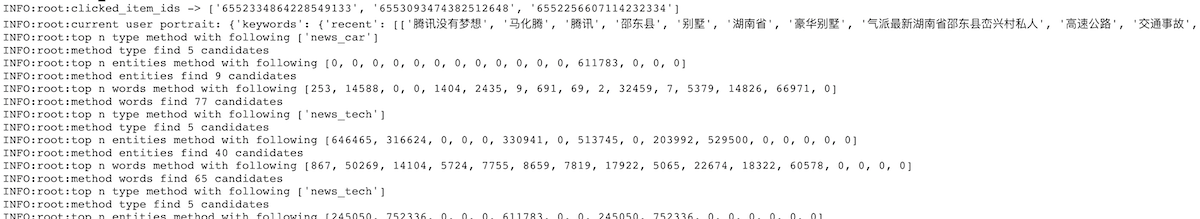
Experience recall with keywords
Run below script to change recall config file:
cd /home/ec2-user/environment/recommender-system-dev-workshop-code/scripts ./change-recall-config-offline.shThe old config file:
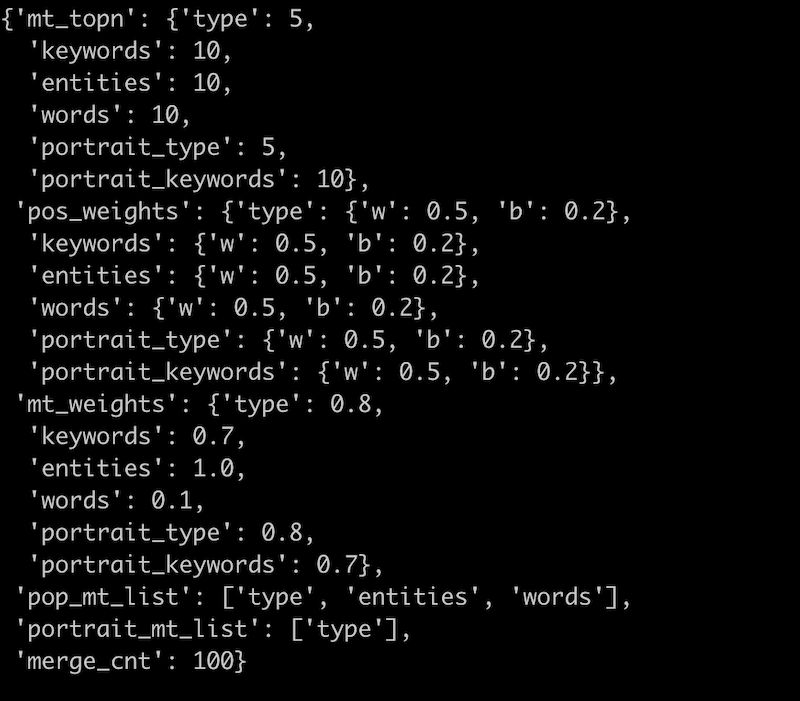
The new config file:
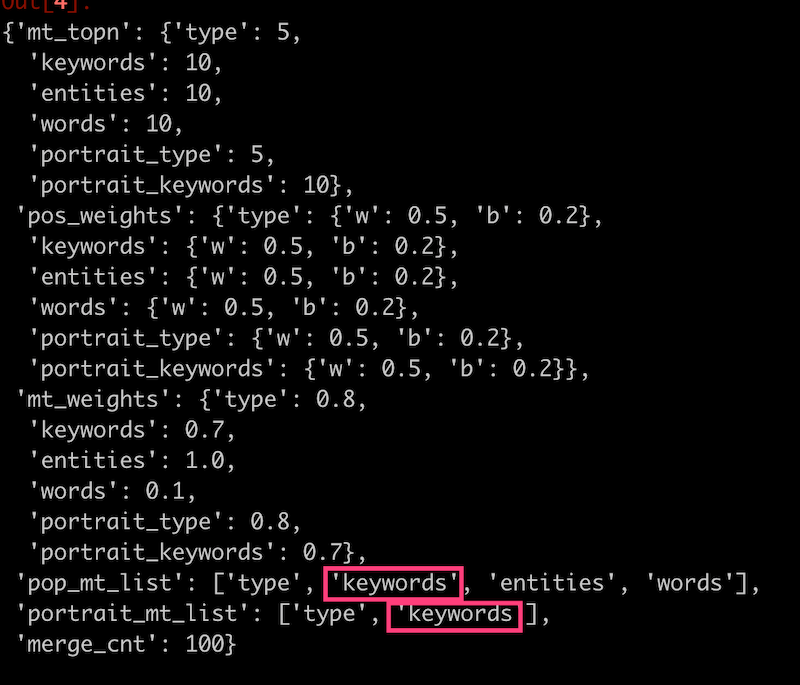
The recall config file has been changed and offline notified online to load new config file. Please click the Step Function Link, search
rs-dev-workshop-News-NotificationStepFuncand wait the status become succeed.Please wait about 4 minutes, make sure the execution of step functions `rs-dev-workshop-News-NotificationStepFunc` is completeClick 4 ~ 5 news in the recommended list again

View recall log in argo GUI
From the log, we can see that new config is loaded:
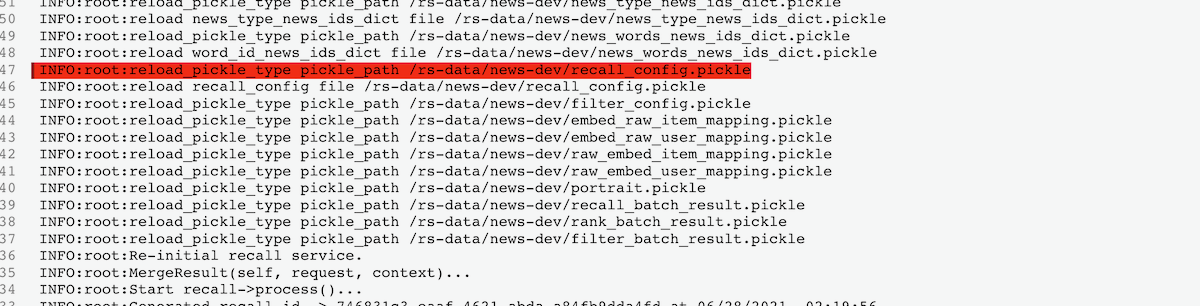
Recall with
keywordsis in the log: