Setup Workspace
Create new EC2 to deploy all the code
Create key pair
- Go to Key pairs (ap-northeast-1 region) or Key pairs (cn-north-1 region)
- Set Name:
gcr-rs-dev-workshop-ec2-key
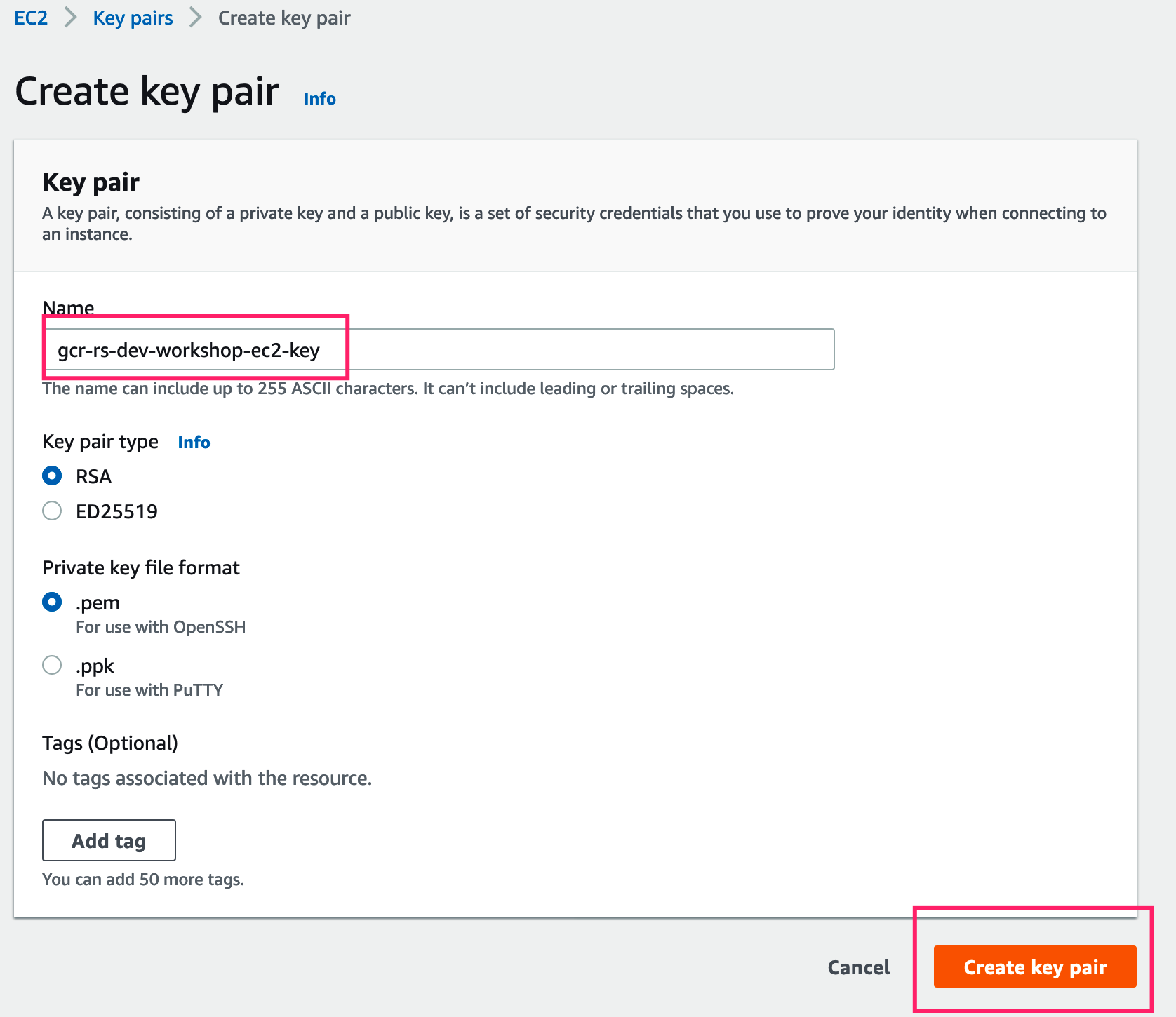
Suppose you are using Mac, save the key pair to you local disk, eg:
~/DownloadsOpen an SSH client, run this command, to ensure your key is not publicly viewable
cd ~/Downloads chmod 400 gcr-rs-dev-workshop-ec2-key.pem
Create new EC2 instance
Go to CloudFormation (ap-northeast-1 region) or CloudFormation (cn-north-1)
CloudFormation template:
- AWS Global region:
https://aws-gcr-rs-sol-workshop-ap-northeast-1-common.s3.ap-northeast-1.amazonaws.com/rs-dev-workshop-code/release/v2.0.1/rs-raw-ec2.yaml- AWS China region:
https://aws-gcr-rs-sol-workshop-cn-north-1-common.s3.cn-north-1.amazonaws.com.cn/rs-dev-workshop-code/release/v2.0.1/cn-rs-raw-ec2.yaml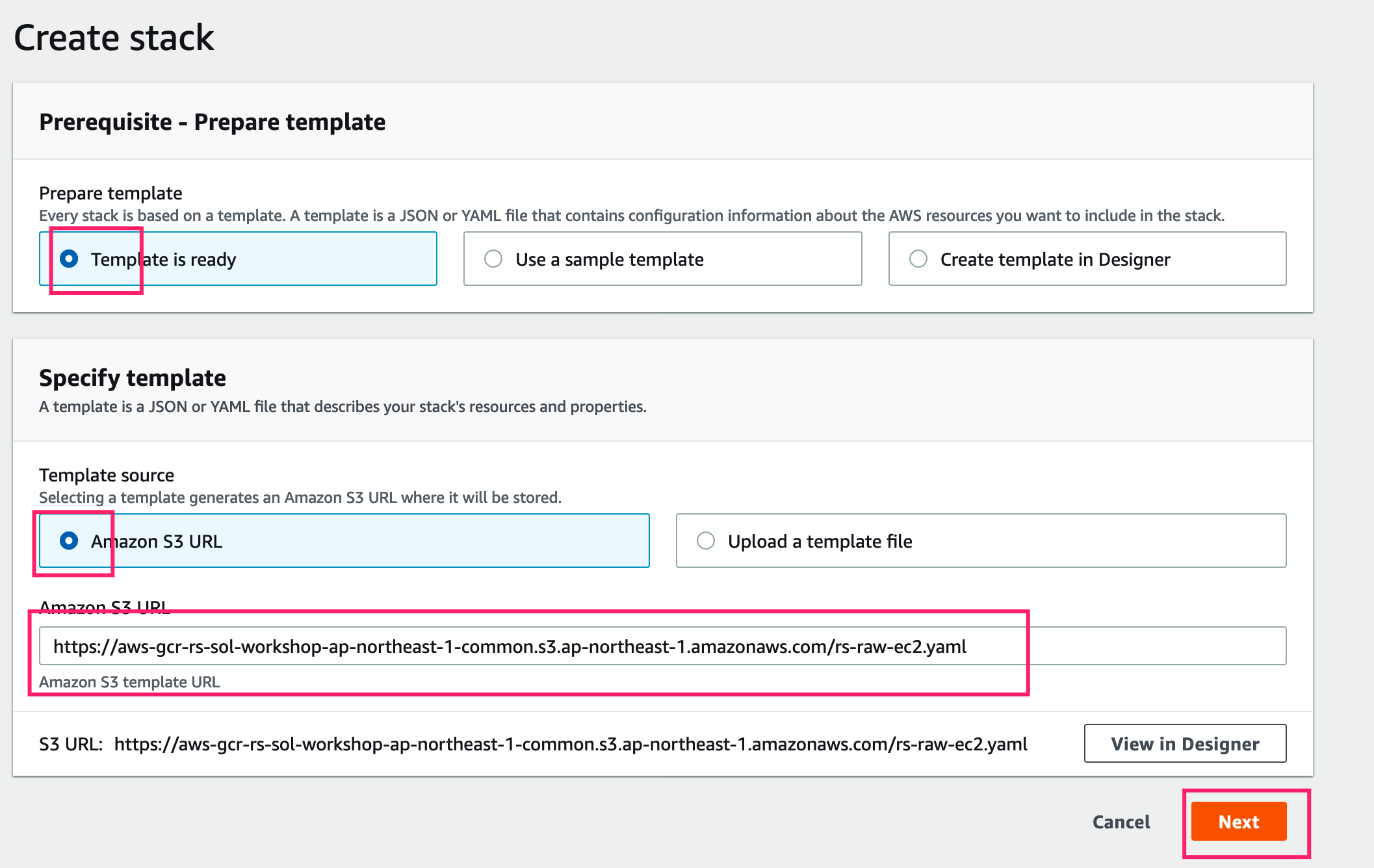
Stack name:
gcr-rs-dev-workshop-ec2KeyPairParam:gcr-rs-dev-workshop-ec2-key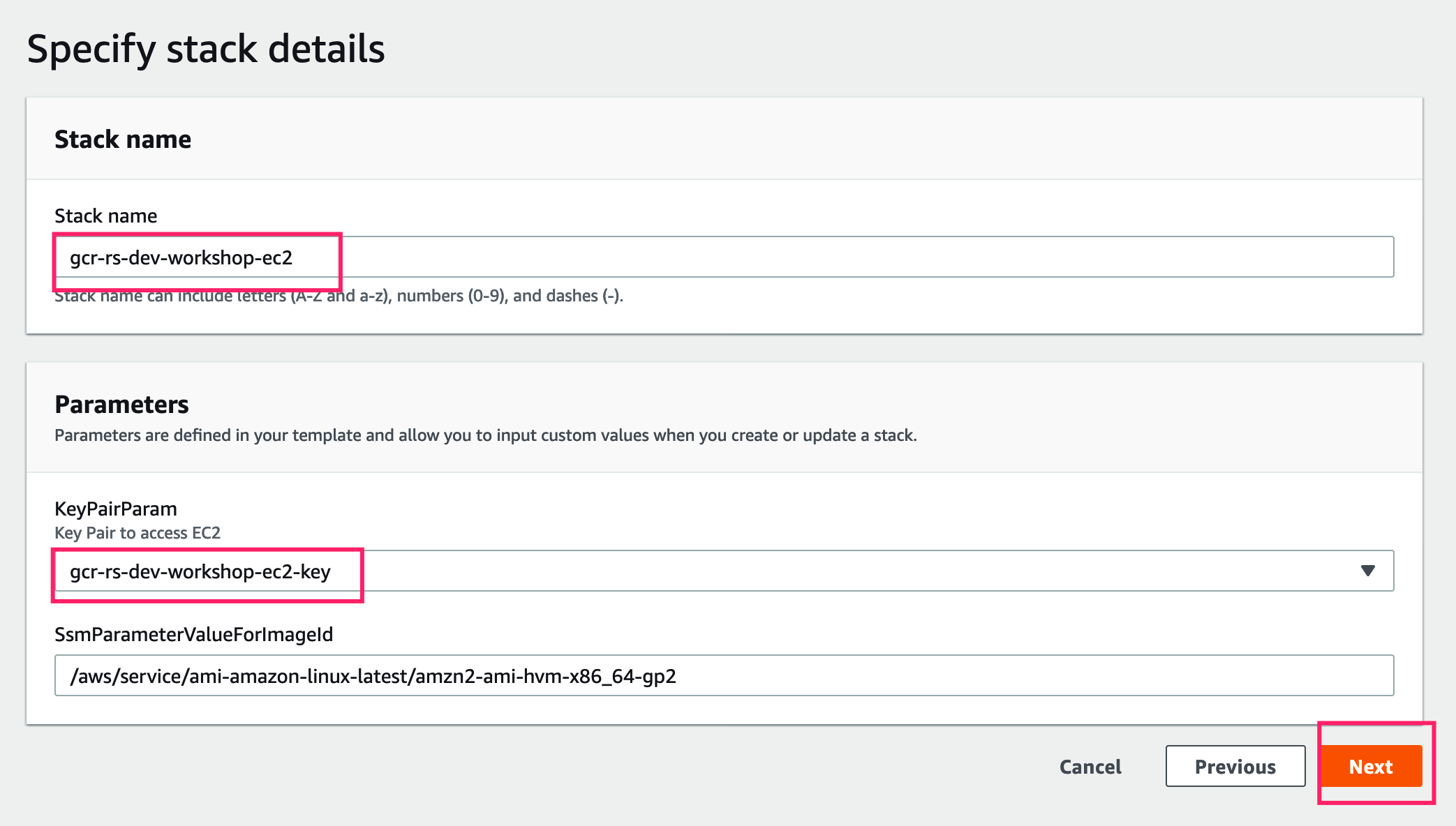
Click Next -> Next -> Create Stack
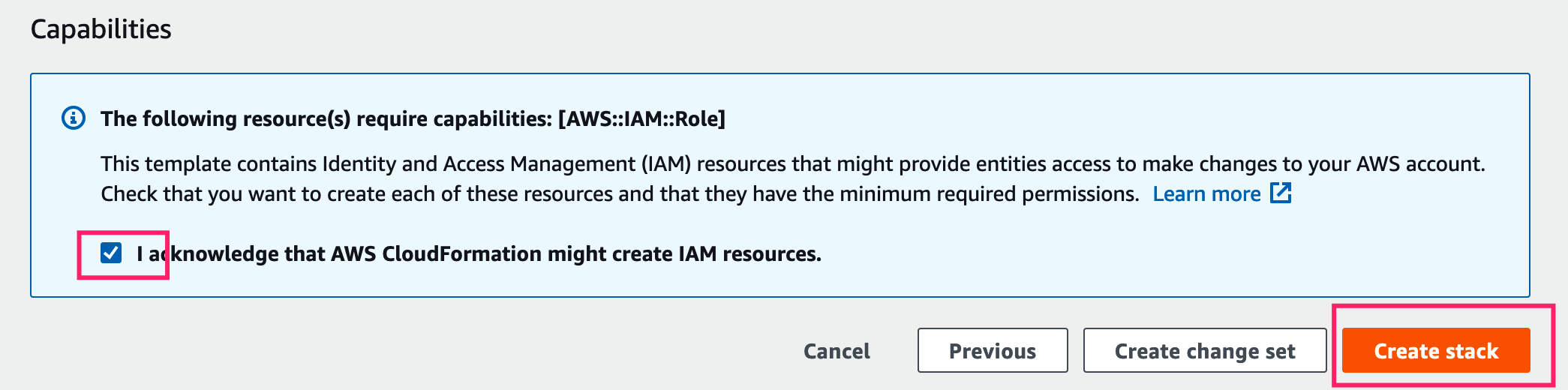
Wait CloudFormation deployment complete
This will take about 5 - 6 minutes to provision
Get CloudFormation output
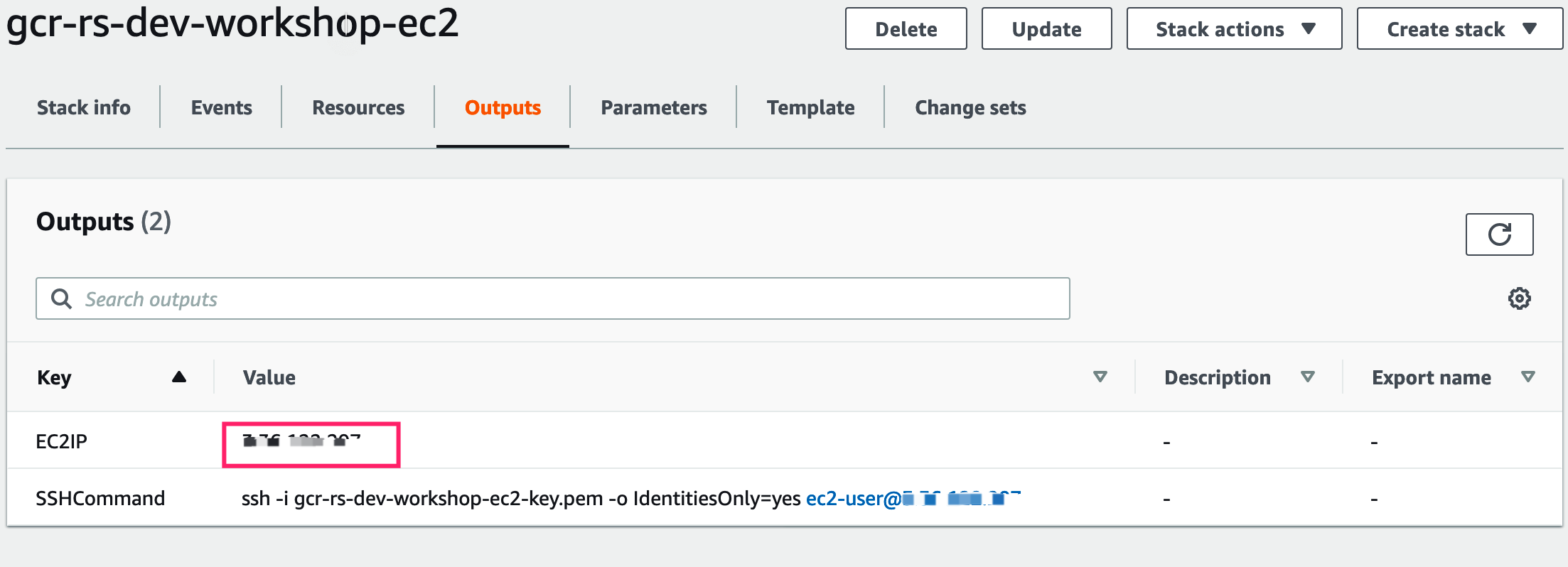
Open an SSH client, connect to your instance, replace <EC2_IP_Address> with the EC2 IP
cd ~/Downloads HOST_IP=<EC2_IP_Address> ssh -i "gcr-rs-dev-workshop-ec2-key.pem" ec2-user@${HOST_IP}Type yes when showing the messages below.
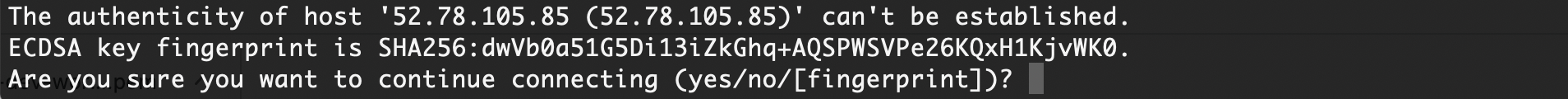
Check your EC2 environment and related tools
eksctl version kubectl version --client aws configure get default.region echo $REGIONIf the output is empty or error, please run
tail /var/log/user-data.logto check the init log, maker sure init script finished successfully, then re-login the EC2.